Vitepress 使用个人 VPS 搭建博客避雷手册
引子
静态博客发展到现在已经非常方便了,即使是我这种没有接触过任何前端的非计算机系学生,都能非常快捷地部署一个个人博客。即便如此,要满足我的需求,仍然存在需要调试的地方。经过两天的研究,有些调出来了有些没调出来,心里嘀咕着咱也不学这个差不多得了,所以写一篇手册防止自己忘掉。
1 VPS 租赁,Cloudfare 域名解析 Github Pages
为了给我的专线打掩护,租的是搬瓦工的 50 刀一年的服务器,之后润了也方便访问。
1.1 cloudfare 域名解析
1.2 nginx 代理
安装
包管理器安装
systemctl enable
1.3 https 证书
使用 cloudfare 的免费证书link
1.4 Github Pages
1.4.1 Github Pages部署
由于服务器在境外,在配置的过程中被污染了ssh都上不去,所以最后还是换成了github pages。github pages的自动化程度非常高,可以说编辑完commit之后直接就能在我的网站上看到了。
整个博客项目我创建了三个库,一个源代码,一个github.io,一个图床,感谢微软爸爸。
网上教程极其多,基本步骤是用自己的github用户名建立一个username.github.io的仓库然后直接把网站源文件push上去。具体脚本见
*[4 git 服务器自动部署](## 4 git 服务器自动部署)
1.4.2 Github DNS以及
2 Vitepress 安装与配置
2.1 Vitepress 安装
官网;
框架抄的Arch-guide;写到 json 里面直接用 pnpm 安装;
用的 pnpm,更新用pnpm i , husky虽然有但是没用过.
2.2 Vitepress 根据内容自动编写侧边栏 Index
不会任何 ts,所以用了 vitepress-plugin-auto-sidebar。
顶端导航手写的。
2.3 Vitepress Algolia 搜索
沙皮玩意儿,一坨屎,不想弄了,没有就没有吧。
3 mac 下 typora 配合调教
3.1 typora 直接拖拽 MAC 截图的图片格式问题以及其解决方法:上传到 github
typora 有个非常不错的功能,用 mac 自带的截图直接拖到 typora 里面可以直接 Copy 一份到目标文件夹,并把路径转换为相对路径。以前都这么用过来的,结果发现 Mac 自带的时间格式里面有空格,自带的 html 解释器不能解释带空格的路径。解决方法是使用图床,于是采取了 picgo+github 图床的组合。
csdn 上的 picgo 的 config 他妈的乱写,浪费了我十分钟,这里找了另一篇文章,写一下步骤方便 cv:
- 安装 npm 包管理器
brew install node - 安装 picgo
npm install picgo -g - 安装 github 插件
picgo install github-plus理论上我不用 cdn 我也不需要这歌,不过无所谓了 - 安装重命名插件
picgo install rename-file重命名 vim ~/.picgo/config.json
{
"picBed": {
"uploader": "githubPlus",
"current": "githubPlus",
"githubPlus": {
"branch": "main",
"customUrl": "",
"origin": "github",
"repo": "yorkitokang/trimof_image",
"path": "images",
"token": "xxx"
}
},
"picgoPlugins": {
"picgo-plugin-github-plus": true,
"picgo-plugin-rename-file": true
},
"picgo-plugin-rename-file": {
"format": "{y}_{m}_{d}_{hash}_{origin}_{rand:6}"
}
}{
"picBed": {
"uploader": "githubPlus",
"current": "githubPlus",
"githubPlus": {
"branch": "main",
"customUrl": "",
"origin": "github",
"repo": "yorkitokang/trimof_image",
"path": "images",
"token": "xxx"
}
},
"picgoPlugins": {
"picgo-plugin-github-plus": true,
"picgo-plugin-rename-file": true
},
"picgo-plugin-rename-file": {
"format": "{y}_{m}_{d}_{hash}_{origin}_{rand:6}"
}
}注意:不要写//注释,不然他会报错
customUrl是留给 github 的中国 cdn 的,我没用成功,所以我留空
token在这个地方生成
typora 配置很简单,官网说的很明白。
最终实现效果,截图然后拖到 typora 里面,自动上传到 github 图床然后博客就能访问了,爽!
4 git 服务器自动部署
4.3 自定义域名CNAME的自动部署
在使用github pages的自动部署时,发现了一个问题
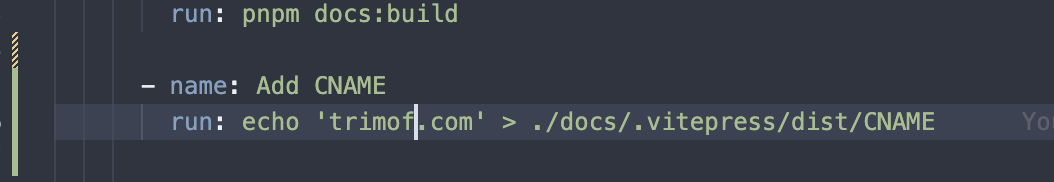
5 接入谷歌,bing
还在想怎么搞